How to manage customers?
April 1, 2023 5:30 AM
Customer
Manage Customer
Mint Invoice allows you to create Customers, send them quotation & invoice.
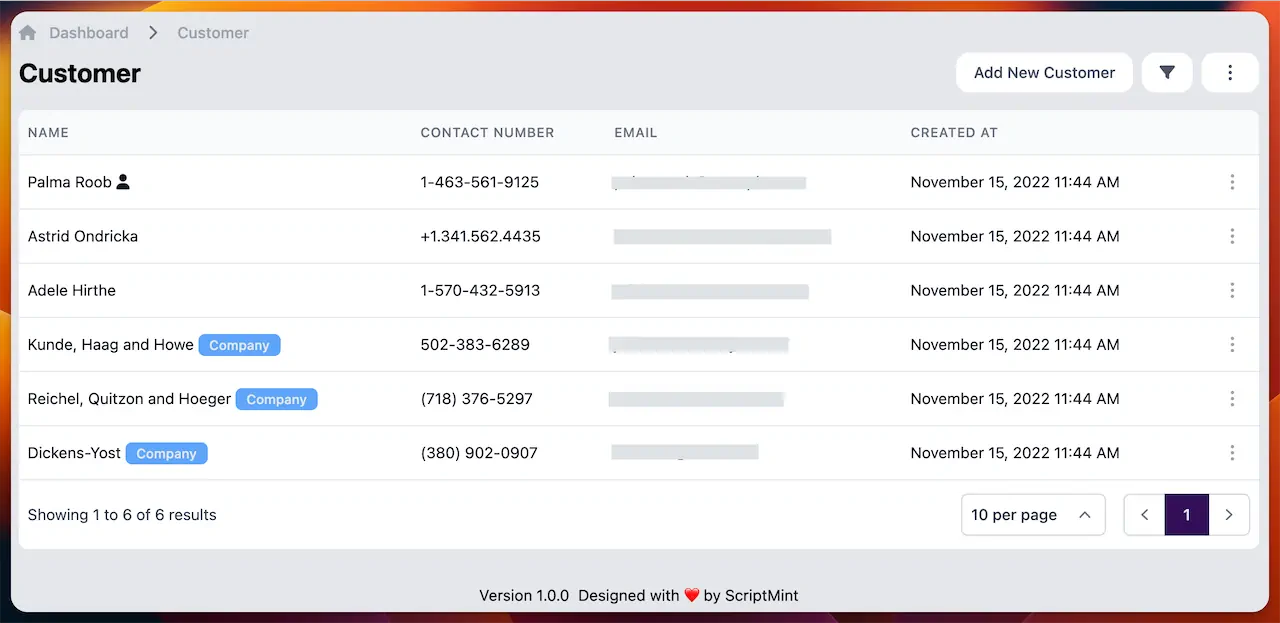
Available Permissions
| Name | Action |
|---|---|
| customer:read | List Customers |
| customer:create | Create Customers |
| customer:edit | Edit Customers |
| customer:delete | Delete Customers |
| customer:export | Export Customer list |
To add new Customer, click on the "Add New Customer" button. You can create individual as well as company customers with different billing & shipping details.
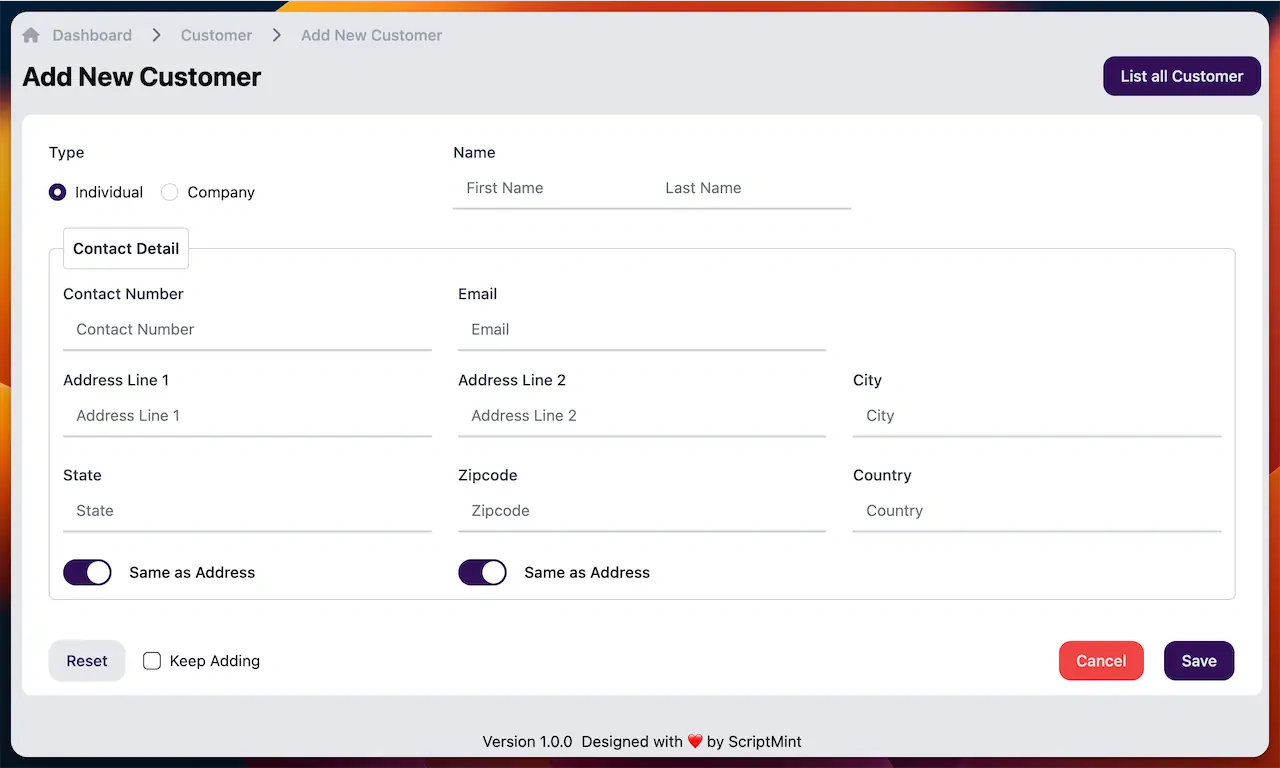
Once created, you can click on the show button and get the details of the customer.
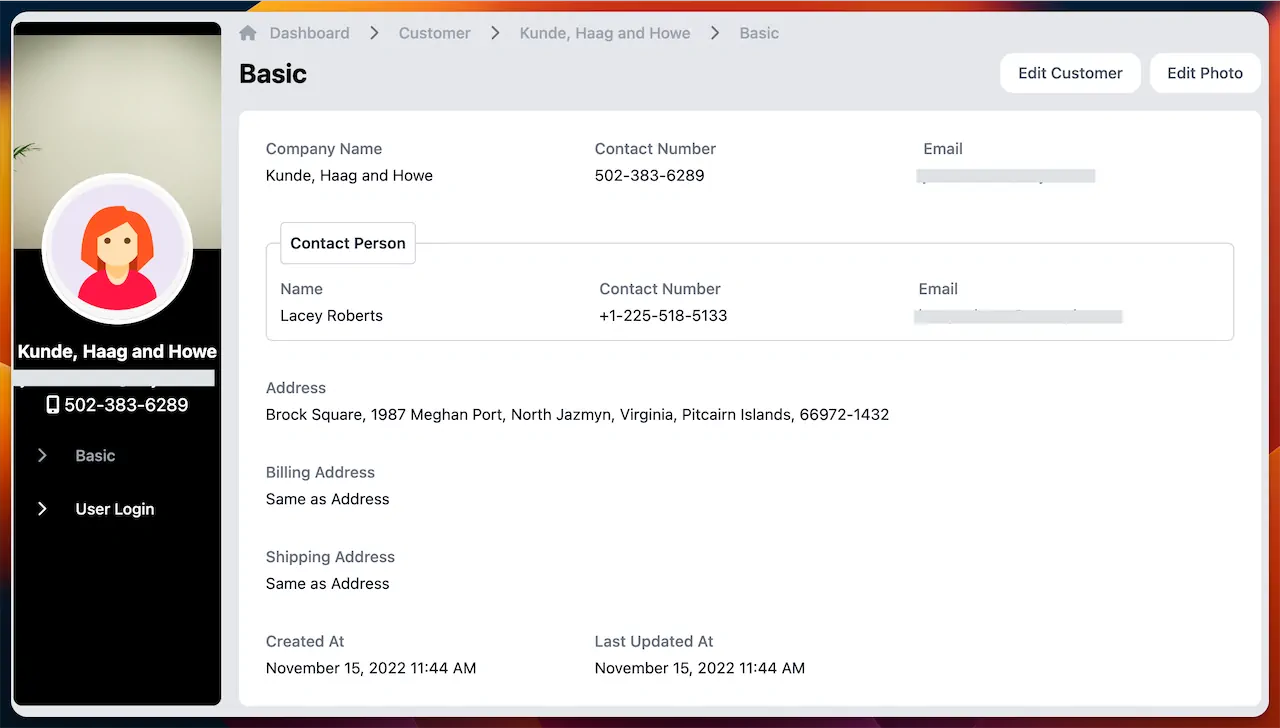
Customer detail includes creating their login detail where you can assign them an email & username along with the password to login into their account.
Newsletter Subscription
Subscribe & get latest updates from ScriptMint
